



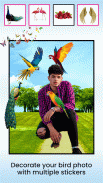
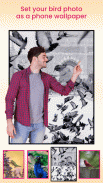
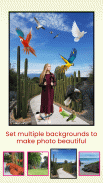

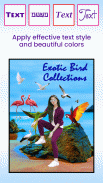
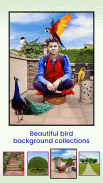
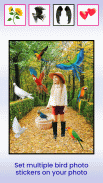
Bird Photo Editor
Appsol Techno
Description of Bird Photo Editor
Bird Photo Editor is an application designed for Android users that allows individuals to create photo montages featuring various bird images and backgrounds. This app combines tools for both editing and creating unique bird-themed images, making it suitable for users of all ages. Those interested in enhancing their photos with a nature-focused theme can download Bird Photo Editor to explore its extensive features.
The application offers a range of functionalities, starting with its collage maker, which enables users to blend their images seamlessly into bird background photo frames. Users can select from a variety of bird wallpapers available in the app, which showcases a wide array of bird species from around the globe. This vast selection provides ample options for users to customize their photos according to their preferences.
In terms of image management, the app allows users to import images directly from their phone memory or capture new photos using the inbuilt camera feature. This flexibility ensures that users can work with their preferred images without any hassle. Once an image is selected, users can utilize a free-size cropping tool to hand-crop their images, ensuring that only the desired portions are included in the final montage.
Editing tools within Bird Photo Editor include options for undoing or redoing actions, as well as repair tools to modify image sizes accurately. An eraser feature is also available, enabling users to remove unwanted sections of their images with precision. Adjusting images within the bird wallpaper backgrounds can be done through simple touch gestures, allowing for intuitive placement. Users can zoom in or out, scale, and shift images both horizontally and vertically to achieve the desired positioning.
Switching between different bird wallpaper templates is straightforward, as users can simply tap on the various options to find the theme that best suits their needs. The app also supports the addition of multiple images from the user’s gallery into the background frame, providing further opportunities for creativity. Those looking to incorporate text into their images can utilize the text section, where they can choose from various fonts and colors to enhance their montages.
Stickers play a vital role in the customization process, and Bird Photo Editor offers a collection of realistic bird stickers that users can implant into their montages. This feature allows users to add a distinctive touch to their images, enhancing the overall aesthetic. Furthermore, the app provides sliders for adjusting brightness, contrast, and opacity, giving users the ability to fine-tune their images and backgrounds to achieve the desired visual effect.
Once users have completed their photo montages, they can easily save and share them on various social media platforms. This functionality encourages users to showcase their creativity and share their finished works with friends and family. The app has been designed to support all screen resolutions, ensuring a consistent experience across mobile and tablet devices.
Bird Photo Editor is particularly user-friendly, with a layout that facilitates ease of navigation. The app is entirely free to install and use, making it accessible to a wide audience. Its design prioritizes a smooth user experience, allowing users to focus on their creativity without being hindered by complicated processes.
The app’s orientation towards nature and its incorporation of bird-themed elements serves as a unique selling point. Users looking to transform their still images into artistic representations of the avian world will find Bird Photo Editor to be a valuable tool. Its comprehensive set of features, from image editing to collage making, provides a robust platform for creativity.
In conclusion, the combination of various editing tools, a rich collection of bird wallpapers, and the ability to incorporate text and stickers makes Bird Photo Editor a versatile option for those interested in photo editing. The app's user-friendly nature, along with its focus on bird imagery, allows users to create personalized montages that reflect their unique style and appreciation for nature.
For more information about the app, you can visit the official source where it is available for download.

























